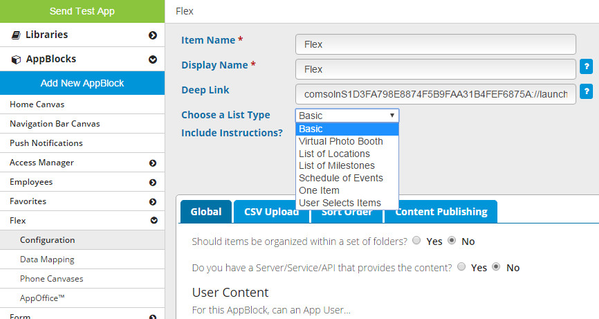Flex AppBlock
The Flex AppBlock gives you the ability to create many different use cases without need for data integration. Instead of integrating with your existing data/back-end, the Flex AppBlock allows you to upload your data using a .csv file and manage that data using AppOffice. The Flex AppBlock is based on standard List, Detail, and Input views that most apps use as their common structure. The platform connects/links the pages together for you in this AppBlock (List view goes to Detail view, Add goes to input view, etc), which means you will not need to setup the navigation like you would in the Component REST AppBlock.
- Use the Configuration page to choose a list type, upload a .csv, and choose end-user permissions.
- Use the Data Mapping page to map each data field to a field type.
- Use AppCanvas to design the layout of each page.
- User AppOffice to manage content.