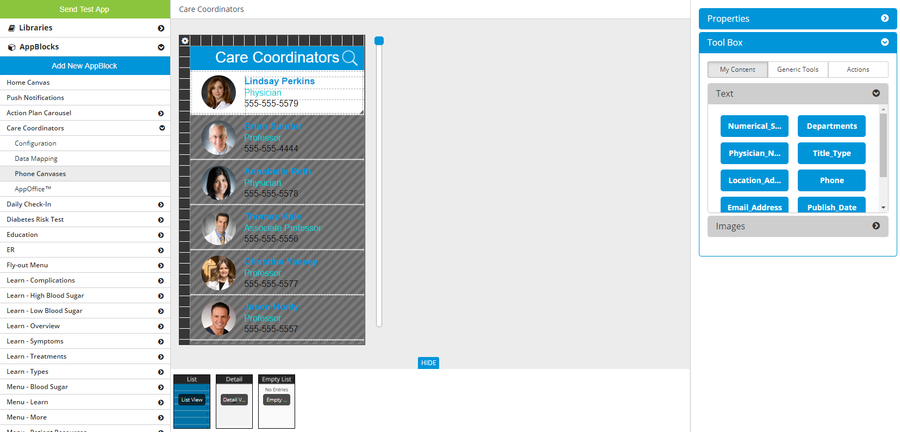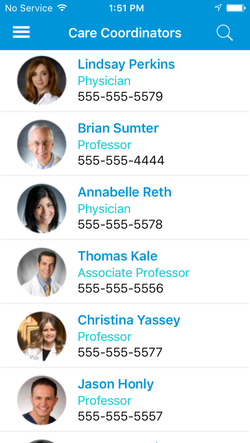List View
The purpose of a List View is to display multiple items, such as an employee directory.
List View canvas
List View on iPhone
You can adjust the row height using the lower edge of the top row.
You can only drop data fields onto the first row. Each row will thus have the same layout - the only difference will be the data.
You can add a header and/or footer to the List canvas.
**NOTE** - currently unavailable in the Component REST AppBlock.
When the app user is on a List page, the app uses gesture detection to determine when the app user taps a row (and which row was tapped). The purpose of this is so that tapping a row leads the app user to another page. Because of this gesture detection, there are certain field types that can respond to gestures on other page types but not List pages. For example, one of the field types is Phone Number. When the app user sees such a field on a Detail page, he can tap it and it will use the tap-to-call function: it will open the device's phone-calling feature and load the number of the tapped field. The reason this cannot happen on a List page is due to "gesture collision"; essentially, if you have a Phone Number field on a List page, and the app user taps that field, the app would not know if it should do tap-to-call or proceed to another page.
The following field types do not respond to gestures on a List page:
- Street Address (tap-to-map)
- Phone Number (tap-to-call)
- Email Address (tap-to-email)
The following field types are not allowed on a List page:
- Web Link
- Video Link
- Audio Link
- Long Text with HTML Content (because HTML can contain links)