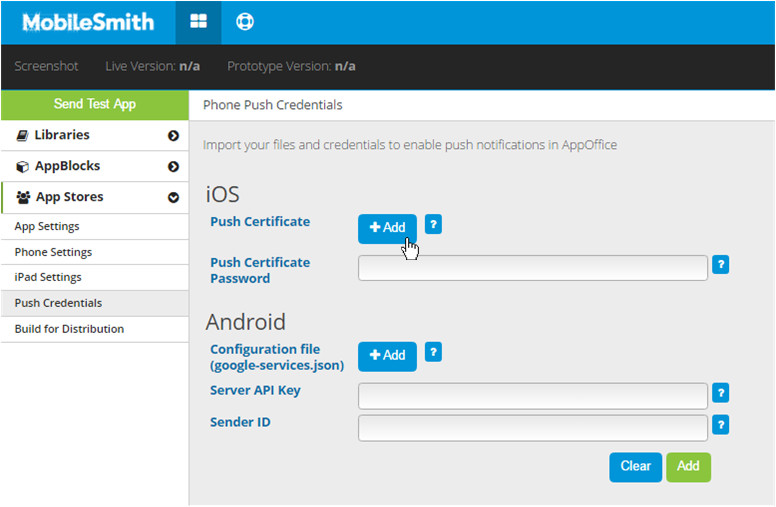Push Notification Credentials
iOS
A push certificate is created in your Apple Developer account. This certificate allows your app to send out push notifications to the end users who have downloaded it. This feature is only available for live production apps, not test apps.
Once you have downloaded your certificate from Apple, you need to upload it into the MobileSmith platform. In the left-hand menu, go to App Stores > Push Credentials. In the iOS section, click the blue "Add" button and upload your certificate.
To get the Push Certificate Password, use the Keychain Access on your Mac. Find your certificate and export it. It will let you set a password - be sure to remember it! Then enter that same password in the platform.
Android
The Configuration file, Server API Key, and Sender ID are obtained through the Google Cloud Messaging platform. Click here for detailed instructions on how to find them.
Related articles