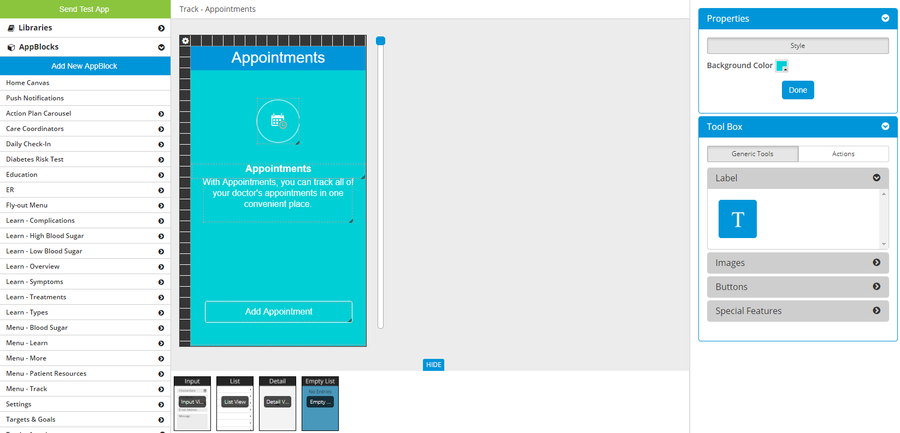The Empty List View displays if there are no published or active records for a list view.
Empty List View canvas
Canvas Dimensions
- Fixed Width – 640 pixels (High-Res) / 320 pixels (Low-Res)
- Maximum Height – No Limit
Right Click Options
- Customize Scroll View
- Copy/Paste Scroll View Layout
- Copy/Paste Layout – copy & paste the layout of fields on the canvas
- Bring to Front – use for layering of fields on canvas
- Send to Back – use for layering of fields on canvas
- Add Header – this will add a header to the top of the list view (reference to Configure Headers/Footers)
- Add Footer – this will add a header to the bottom of the list view (reference to Configure Headers/Footers)
- Low-Res Dimensions
- High-Res Dimensions
- Delete – will remove chosen field from canvas (can be added again)
Valid Input Types
- Text (Tools, not fields)
- Images (Tools, not fields)
AppBlocks that have an Empty List View
- Flex – Basic
- Flex – Virtual Photo Booth
- Flex – Locations
- Flex – Schedule of events
- Special Feature - Carousel (A Carousel has an Empty Carousel View, which fulfills the same purpose as an Empty List View)
Related articles
| Filter by label (Content by label) | ||||||||||||||||||
|---|---|---|---|---|---|---|---|---|---|---|---|---|---|---|---|---|---|---|
|
| Page Properties | ||
|---|---|---|
| ||
|