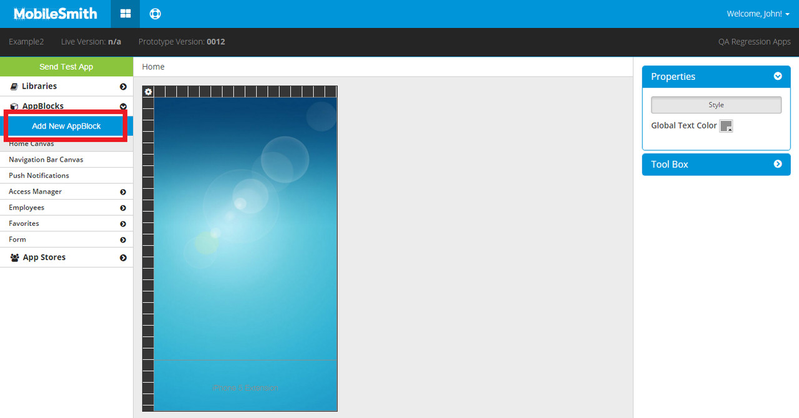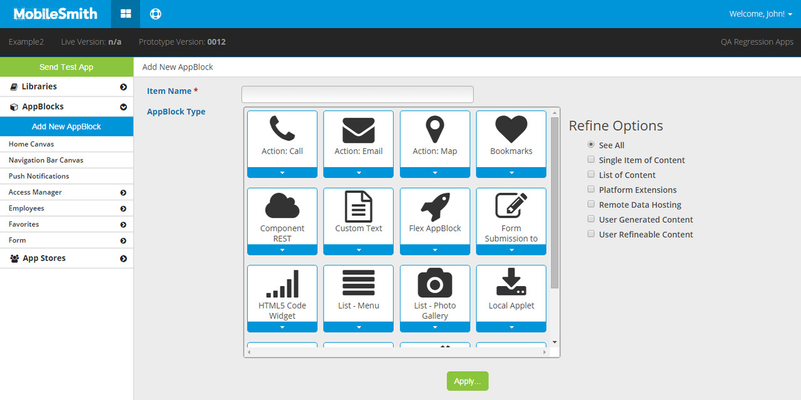Creating an AppBlock
On the Add New AppBlock screen
- Name your AppBlock in the Item Name field.
- Select the desired AppBlock.
- Use the "Refine Options" on the right to reduce the number of AppBlock choices.
- Click the green "Apply" button.
Once you have added your AppBlock, you will see it in the left-hand menu. Your AppBlocks start after "Push Notifications" and are listed alphabetically.