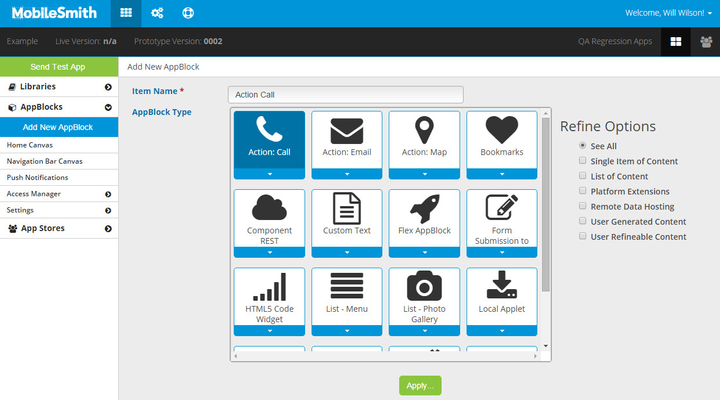The Action Call AppBlock is used when you want the end user to tap a button to make a phone call to a specific number.
The phone number for this AppBlock is 'hard-coded' into the app - it is not pulled dynamically from the platform. If you change the number, you will need to do a new build. Any apps previously installed would have the old number.
1. Add a new AppBlock
a. Enter a name for your new AppBlock.
b. Select "Action: Call".
c. Click "Apply".
2. The Action Call "Configuration" will then be displayed.
3. Enter the desired phone number and click "Apply".
There are no canvas views to configure for this AppBlock.
4. Add a button, Menu List row, or Fly-out Menu row and set the target as your new AppBlock.
Watch the short video below on how to create an Action:Call AppBlock.
| View file | ||||
|---|---|---|---|---|
|
Related articles
| Filter by label (Content by label) | ||||||||||||||||||
|---|---|---|---|---|---|---|---|---|---|---|---|---|---|---|---|---|---|---|
|
| Page Properties | ||
|---|---|---|
| ||
|