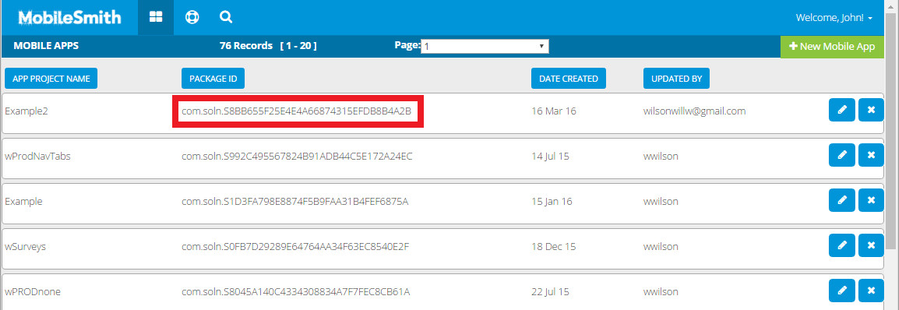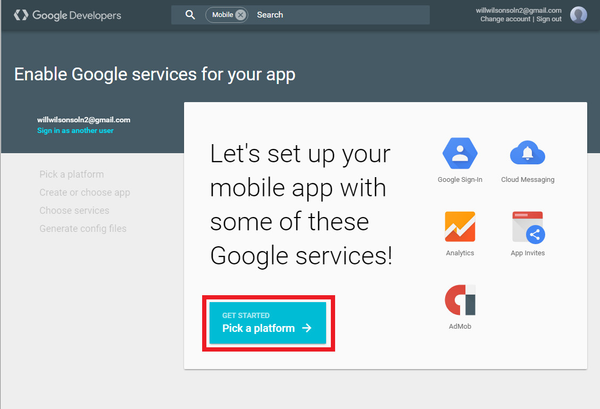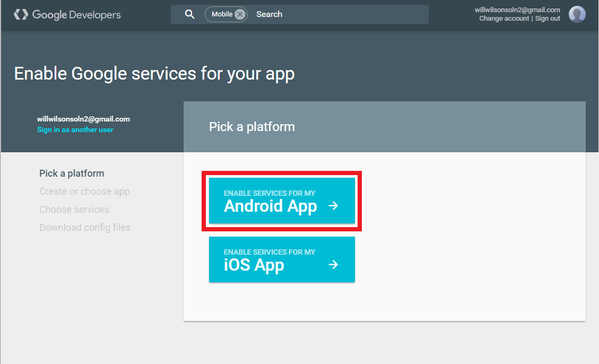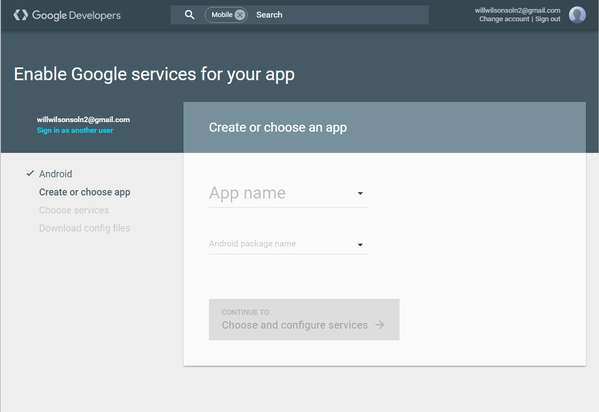To receive push notifications on an Android device, an app must have the correct Google Cloud Messaging (GCM) credentials. Essentially, you need to take some data from the MobileSmith platform and put it into the GCM platform, as well as take some data from the GCM platform and put it into the MobileSmith platform.
You will need to have a Google account.
In the MobileSmith platform, login and look at your list of projects. Find the desired project and copy the Package ID.
Go to this link: https://developers.google.com/mobile/add