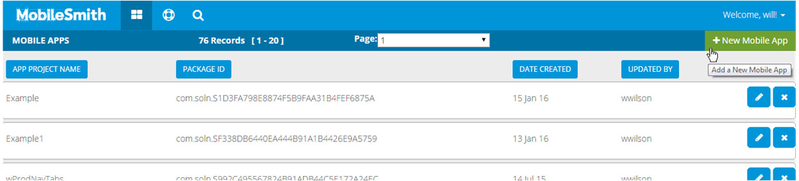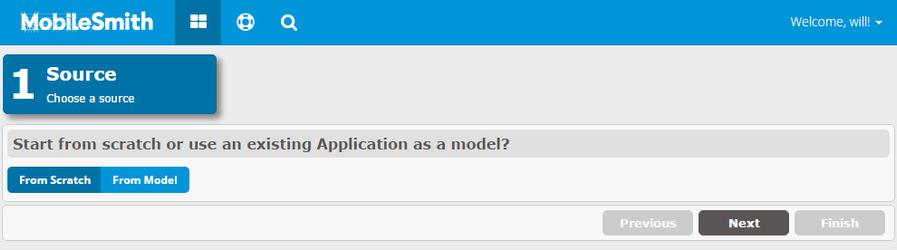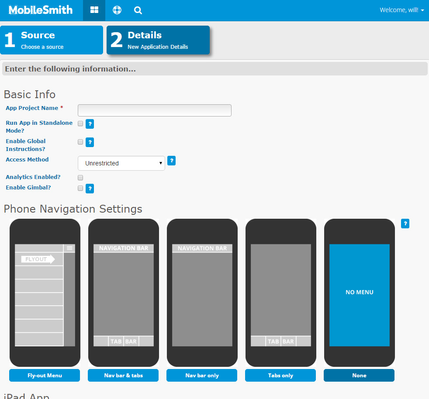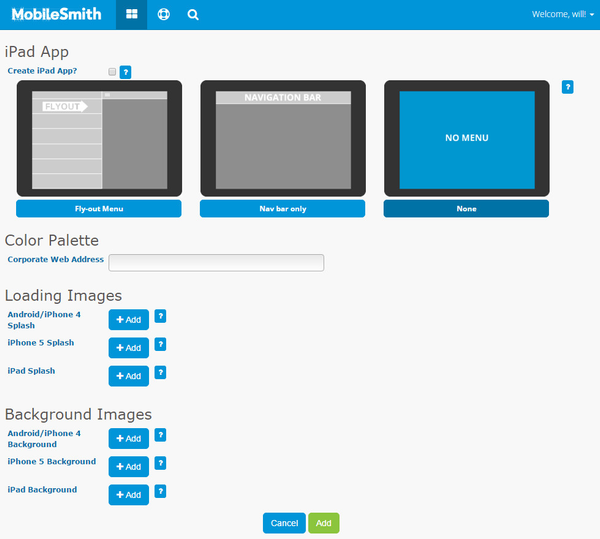When you want to create a new App Project:
1. In the upper right corner, click the green "New Mobile App" button:
2. On the next screen, "From Scratch" should already be selected. Click "Next".
3. Enter basic app data and select basic app settings:
- App Project Name - can be changed later
- Standalone Mode - cannot be changed later
- Global Instructions - can be changed later
- Access Method - can be changed later
- Analytics Enabled - can be changed later
- Enable Gimbal - can be changed later
- Phone Navigation Settings - can be changed later but not recommended
- Create iPad App - can be changed later
- Color Palette - cannot be changed later
- Loading Images - can be changed later
- Background Images - can be changed later