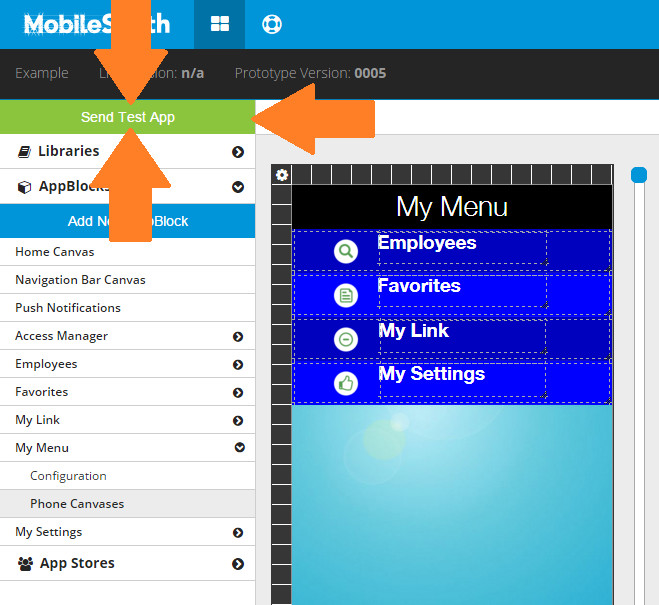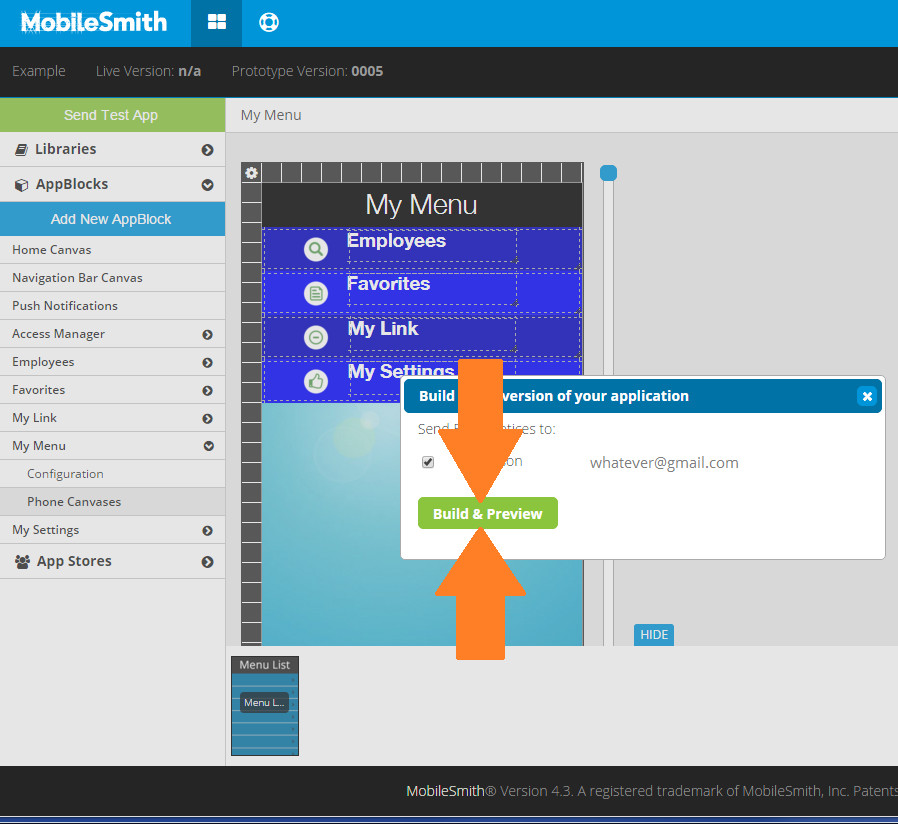When you want to see what your app looks like on a phone, send a test app!
1. Click the green "Send Test App" button.
Send Test App button
2. Click the green "Build & Preview" button.
Build & Preview button
3. After about 5 minutes, check your email on your phone and find the build email.
4. In the email, click the green "Download for iOS or Android" button.
5. On the download page, click the green "Download for X" button.
The page will auto-detect your device type and default to the correct page - if you have an iPhone, you'll see "Download for iPhone" and if you have an Android, you'll see "Download for Android".
6. Follow your device's prompts and install the app!
Download page on iPhone