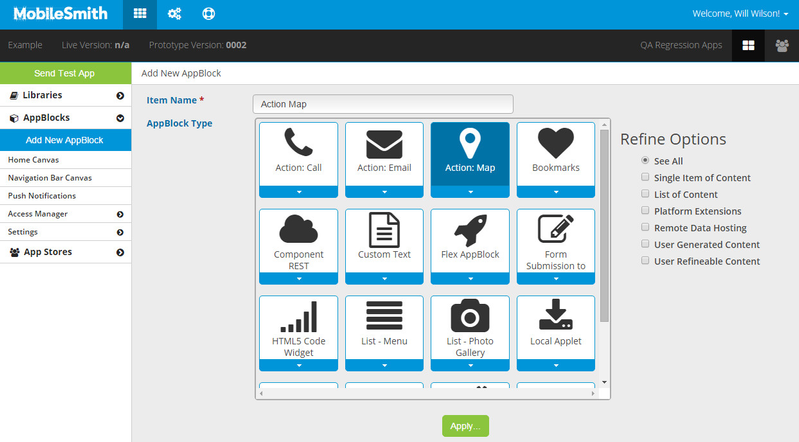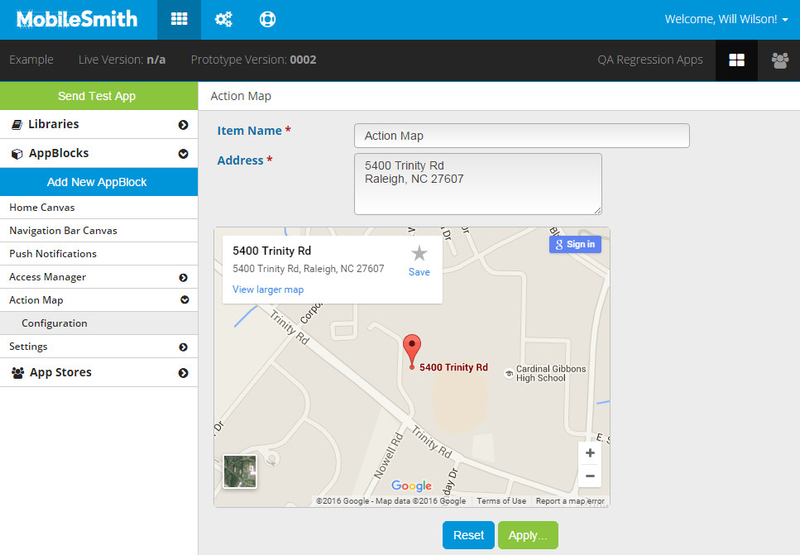The Action Map AppBlock is used when you want the app user to tap a button to view a map of a specific location.
The address for this AppBlock is 'hard-coded' into the app - it is not pulled dynamically from the platform. If you change the address, you will need to do a new build. Any apps previously installed would have the old address.
1. Add a new AppBlock.
a. Enter a name for your new AppBlock.
b. Select "Action: Map".
c. Click "Apply".
2. The Action Map "Configuration" will then be displayed.
3. Enter the desired address and click "Apply".
4. Add a button, Menu List row, or Fly-out Menu row and set the target as your new AppBlock.
Watch the short video below on how to create an Action:Map AppBlock.