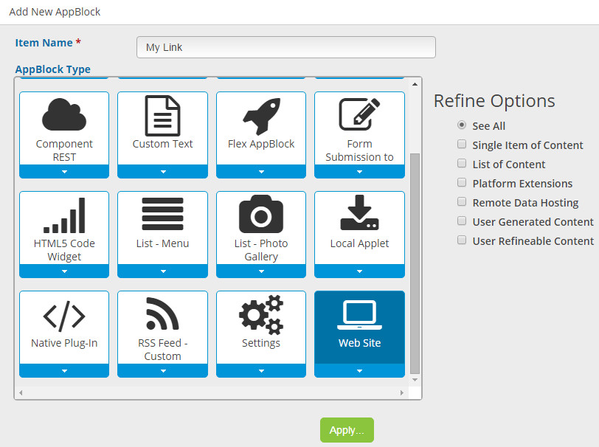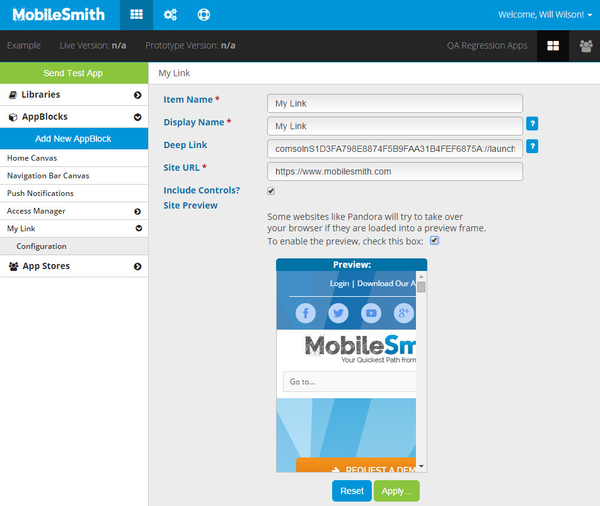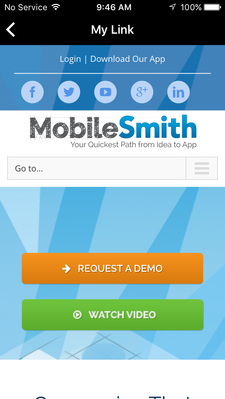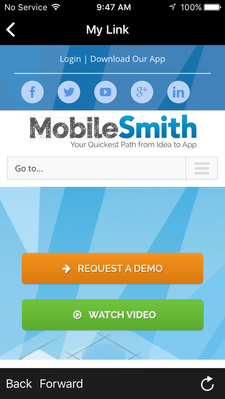iPhone with no controls
The "Include Controls" checkbox allows you to show or hide browser navigation controls (Back, Refresh, etc) when the app user goes to the website from your app.
iPhone with controls
The Website AppBlock is not dynamic. When you do a build, the URL you entered on the Configuration page is "locked in". If you later change the URL, you will need to do a new build for the change to take effect.