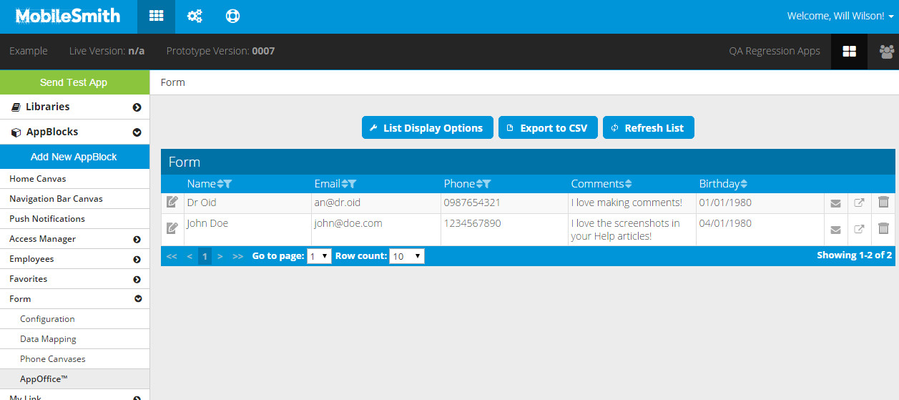Form Submission Email Check
Problem
On the app, I filled in a “Form Submission to Email” form, tapped Submit, and received a success message. How can I double check that my data was sent?
Solution
In the platform, find your Form Submission AppBlock in the left-hand menu and go to AppOffice. You will see all the successfully submitted forms. By default, they are sorted with the most recent at the top.
Related articles